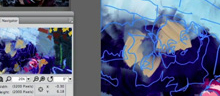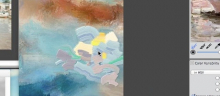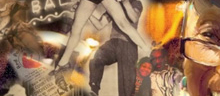|video| Adding color accent shapes with JeremyBoxSet5 …
|video| Using Liquid Ink > Graphic bristle …
|video| Continue using Liquid Ink > Graphic …
|video| One of the most valuable techniques …
|video| Demonstration of judicious use of cloning …
This session looks at a variety of Watercolor brush looks.
|video| The final part of this series. …
This intro sets the scene for an exercise based on Monet’s water lily paintings.
|video| Choosing a source image, viewing Monet …
Auto-Painting used with Smart Stroke Painting …
|video| Continuing painting with Big Wet Luscious. …
Introduction to a series of videos about drawing and painting dancers based on the approach and style of the great 19th century French artist Edgar Degas.
|video| A closer look at Degas drawing …
|video| See how I started on a …
|video| See how I use the Charcoal …
|video| Final touches with lowered brush opacity …
|video| Paint your own Vincent van Gogh-inspired …
|video| The artistic influences on Jackson Pollock, …
Pencil / watercolor wash sketch technique using a ballerina photo as a source reference image. Includes demonstration of color variability brush controls.
We cover many areas during this session, including beginnings, watercolor layers and cloning.
How to virtually tone a canvas, then do a preliminary sketch before clone painting and conveying movement through brush strokes.
Capturing a brush dab and creating a new brush. Painting grass and a portrait.
Overview of the workspace, then a look at Skip’s impasto painting, referencing Dutch artist Roos Schuring, using some of Skip’s fabulous brushes.
Work from member photo which is also loaded into the Mixer pad for reference. Use a wide variety of brushes.
Demonstrate using a variety of brush variants, mainly Den’s Oil Funky Chunky and Sargent with a touch of Sunburst and Artist’s Palette Knife, while working from member photo.
|video| Exploration of the luscious brush variants …
See how I use the variants Real …
The creation of a collage portrait …
This video shows how I started the …
In this video you’ll see how I …
I paint directly over the photograph …
See the addition of digital paint …
Completion of the portrait design.
Video length: …
I compare four paint programs by painting a portrait of a painter with each program.