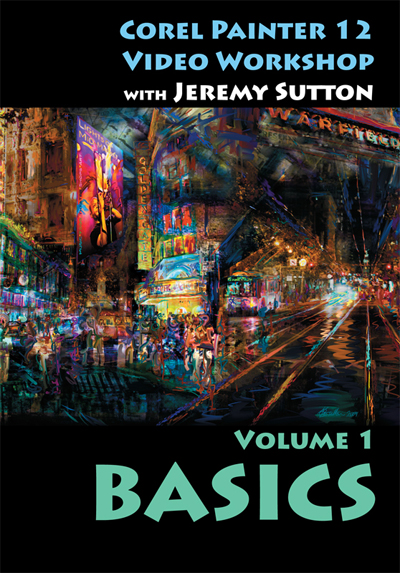A thorough, non-intimidating introduction to Corel Painter 12
2 discs — over 5 hours of instruction
$99
[UPDATE: Please note that the next version of Painter, X3, has now been released. I recommend upgrading to Painter X3. The interface remains similar to 12 and most instruction in this DVD applies in X3. Please also note that the installation of my Painter Extras has changed since I recorded this training and you should refer to the instructions on the Painter Extras download page of this web site for the updated instructions.]
Available from the Corel eStore
Scroll down for table of contents
-
Corel Painter 12 Basics, from the ground up. Perfect introduction to Painter 12 for beginners, or anyone wishing to get a brush up on basics, and is great for those upgrading to Painter 12 from earlier versions who wish to get a head start on using the new interface, brushes and features.
-
No prior Painter knowledge or experience necessary.
-
Thorough, detailed, easy-to-follow step-by-step instruction packed full of practical tips, techniques and advice.
-
Unique video tutorials and demos specially created for this volume.
-
Great for those upgrading to Painter 12 from earlier versions who wish to get a head start on using the new interface, brushes and features.
-
This DVD-ROM can be used anytime, any place, on your computer without the need for video streaming or internet access.
-
Cross-platform instruction—designed for both Mac and PC users. Plays on any Mac (Snow Leopard and Lion) or Windows (Vista, XP and 7) computer with a DVD-ROM drive.
-
High enough resolution (1024 pixels x 768 pixels) for you to easily read all the screen and palette menus. For your convenience it can be played back at three different sizes.
This DVD-ROM will teach you how to:
-
access the great resources within Painter and on the Corel web site.
-
customize and program your Wacom pen and pen tablet for maximum ergonomic efficiency and ease of use when using Painter 12.
-
adjust and optimize Painter 12 for maximum creative power and freedom.
-
set the Color Management Settings so what you see in Painter looks the same as the same file open in Adobe Photoshop.
-
apply the “P-V-N” Sutton Saving System for efficient workflow and valuable process documentation.
-
understand the Painter 12 interface with a panel by panel, palette by palette, menu by menu grand tour which shows you what is what and what is where.
-
understand the mechanics and navigation of the interface works — how the palettes, panels and menus behave.
-
distinguish between a workspace and palette arrangement, and how to make optimal use of both.
-
use, adapt, organize and edit Custom Palettes, including how to make your own command and brush shortcuts and capture custom icons.
-
pick, adjust and control color (Colors, Temporal Colors, Color Sets, Mixer, Dropper, Color Variability, Multiple Color Sampler).
-
choose, apply and organize art materials.
-
understand, choose and differentiate between brush categories and variants, including how to handle those brushes that automatically generate their own special layers.
-
familiarize yourself with what the brushes look like and how they behave — brush overview tour where I share my favorite brushes and give you a good sense of what to expect where.
-
adjust, control and apply brushes (including use of the new individual variant-by-variant brush tracking calibration and Stroke Attributes Merge Modes).
-
know which brushes are sensitive to the rotational input of the Wacom Art Pen.
-
know the shortcuts for adjusting brush size and opacity.
-
capture, save and organize custom brush variants.
-
back up and safe-guard your custom data.
User Testimonials
“After working for several hours with the Corel Painter 12 Video Workshop I want to let you know that this has been the ultimate learning experience on Painter 12. The step by step basic instructions were a great refresher course giving me new insights. The video tutorials are clear, stimulating, and instructive. The demonstrations so inspiring and fun. I keep going back to the tutorials for inspiration watching you paint, and in the process finding gems, new tools and methods for use in my art creations.
Compared to the great Painter Creativity books, the Video Workshop elevates the experience to a different level of interactive learning. The integration with PaintboxTV adds an extra dimension. I can hardly wait to see the other DVD titles in this series.
Thanks, Jeremy for creating this workshop. It will have a great effect on all who want to learn Painter12.”
~ Henk D., Redmond, Washington
_____
“I have been very carefully going thru the videos and making sure I have all the info down before proceeding to the next one. Your detailed explanations of setting up the Wacom and Painter are excellent. It makes a huge difference to get those basics down so you can concentrate on the creative part!”
~ Genie P., Dallas, Texas
_____
“I am very pleased with the DVDs and I think you out did yourself. I really appreciate your knowledge and effort to share it.”
~ Bob H., San Juan Capistran, California
_____
“I have been through the first DVD twice. I open Painter 12 and one of my images and work along with your DVD, pausing/backing up as needed to understand what you are doing. It is a wonderful way to learn Painter. And you always have it at your fingertips when you forget how to do something.”
~ Nancy J., Nashville, Tennessee
_____
“I do love the way that you teach in your DVDs, the instruction is very clear and precise, and I also like the way that the warmth in your personality comes across.”
~ Richard S., Newquay, Cornwall, United Kindgom
Table of Contents
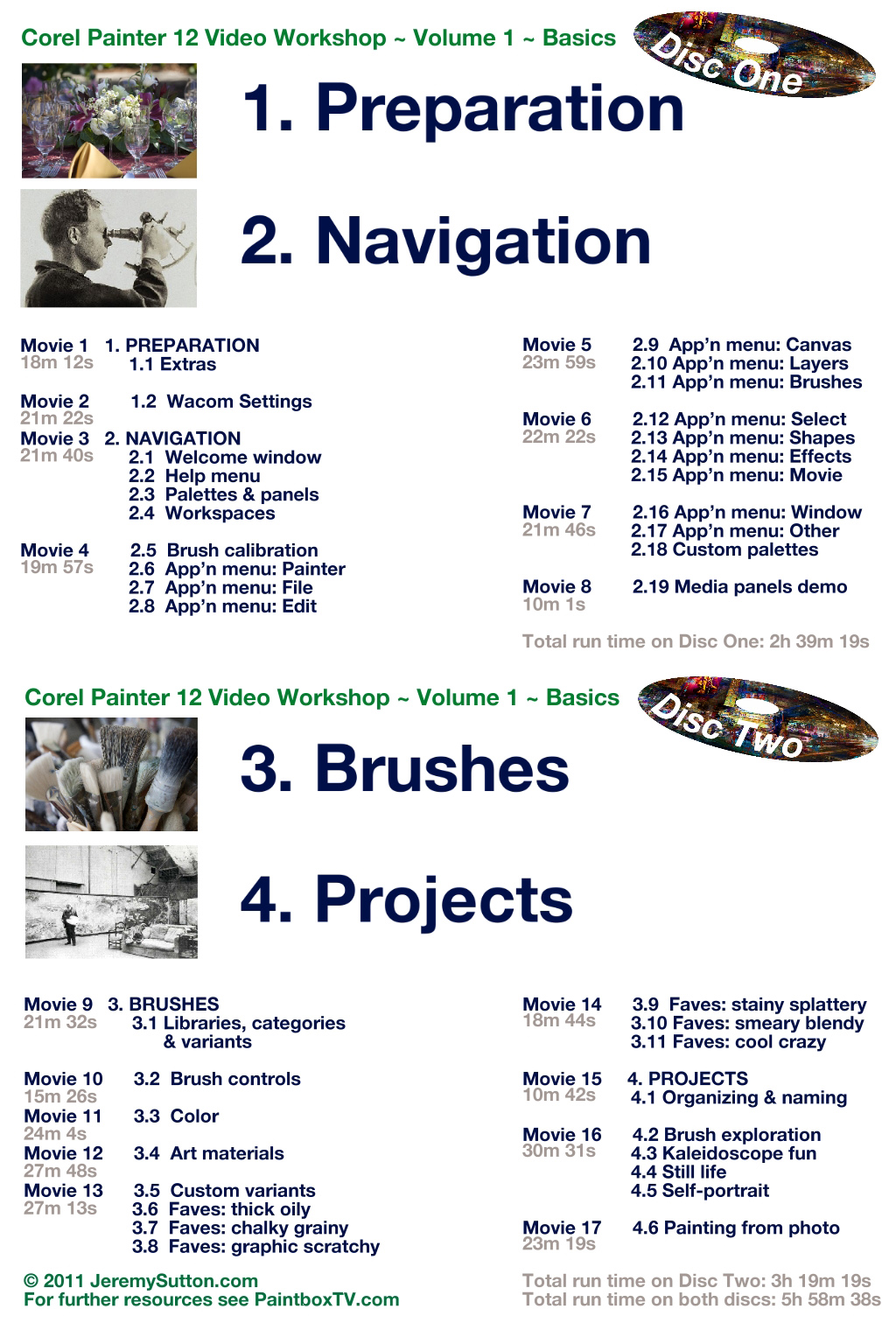
This DVD-ROM is for single user use only and is sold subject to the End User License Agreement.