Unpacking the Wacom Intuos Pro M pen tablet (9m 19s)
Suggested Wacom settings for use with Corel Painter 2020 (4m 26s)
Wacom Preferences I use for Corel Painter 2020 and the Wacom Intuos Pro
I recommend you regularly check for updated Wacom drivers (go to Updates in the Wacom Desktop Center). Then in the Wacom Tablet Control panel (Apple Menu / Systems Preferences/Wacom on a Mac, search in Start Menu for Wacom on a PC) I start by setting the Tool / Functions / Grip Pen and Art Pen two-function button with the lower button (nearest pen tip) set to Modifier / Opt+Cmd (Mac) / Alt+Ctrl (PC) which is the shortcut for changing brush size as you paint, and the upper button (furthest from pen tip) set to Control (Mac) or Right Click (PC) which is the shortcut for accessing a pop-up menu with the current brush category variants. After doing that go to the Tool / Functions / ExpressKeys and set the following:
-
Clone Color – Keystroke / u
-
Tracing Paper – Keystroke / Cmd+T (Mac) / Ctrl+T (PC)
-
Floating Color Palette – Keystroke / Option+Command+2 (Mac) / Alt+Ctrl+2 (PC)
-
Eye Dropper – Modifier / Opt (Mac) / Alt (PC)
-
Hide/Show Palettes – Keystroke / Tab
-
Zoom to Fit – Keystroke / Cmd+0 (Mac) / Ctrl+0 (PC)
-
Iterative Save – Keystroke / Opt+Cmd+S (Mac) / Alt+Ctrl+S (PC)
-
Grabber Hand – Keystroke / Space Bar
Then I set all the Tool / Functions / Touch Ring options to be Auto Scroll / Zoom. I leave the Application / All. You may find you need to reprogram the Quick Switch shortcut, Opt+Cmd+Q (Mac) / Alt+Ctrl+Q (PC), via Corel Painter 2020 (Mac) or Help (PC) / Preferences / Customize Keys / Application Menus / Window / Layout / Quick Switch / Toggle Layout. These are all merely suggestions I share. I recommend you program whatever suits you best.
The Wacom setting backup file, which can be used to automatically install these settings for a similar set up – i.e. Wacom Intuos Pro Medium model PTH-660 and MacOS 10.15 Catalina – can be downloaded by clicking here. To restore from this backup file, open your Wacom Desktop Center and then choose Backup settings / Restore and locate the downloaded file.
Thank you to the great Wacom team for all their support over the years! See the interview recently published on their blog. Immediately below is my (fairly long) answer to the first question of the interview that sets the context for my other answers (and that isn’t included in the published version). For more history relating to Wacom see the article by former Wacom President and CEO Mr. Yamada-san.
Question: You have a very interesting story to tell. How did an Oxford University physics major turn into a professional artist and teacher?
That’s a great question. I have drawn since I was a little kid. My mum was (and is) an artist and I grew up in north London surrounded by art at home. However I took a diversion into physics and ended up doing a degree in physics at Pembroke College, Oxford University. While studying physics I also attended the Ruskin School of Drawing and Fine Art, part of the University, and took life drawing, printmaking and sculpture classes. After graduating I started working for a local company in Oxford, Oxford Instruments, and selling superconducting magnets and cryogenic research equipment. This job took me to live in the Netherlands where I attended the Vrije Akademie, an art school in the Hague, and I studied life drawing and lithography there. This job also ended up bringing me to live in the heart of Silicon Valley, in Palo Alto, and it was there that my life changed dramatically!
In 1991 I was at a party In Woodside, California, next to Palo Alto, and, as always, I was sketching someone’s portrait using pastel crayons when someone looked over my shoulder and said “Wow, that’s great! You should meet a friend of mine who makes painting software.” I had no idea what they were talking about but of course I said “Yes, absolutely!” I was introduced to Victoria Solomon and Claire Barry who worked at SuperMac. They sat me down with a Macintosh computer, Wacom tablet and PixelPaint Pro software. I did a portrait and they asked me “What are you doing in two weeks? We would love for you to come and demonstrate our software on the Wacom booth at SIGGRAPH in Las Vegas.” I just took time off work and went to Las Vegas and painted. I fell in love with the whole world of digital paint!
A few years later I got my green card and then shortly after that I was made redundant. I looked for a job for a couple of weeks and then woke up one morning and thought: “Why am I looking for a job? Why not just do what I’ve always wanted to do and go for it as an artist!” That was in 1994 and I’ve been going for it ever since:-)
My first professional art gig was painting a digital portrait of Richard Branson live on board the Virgin Atlantic San Francisco Inaugural flight (https://jeremysutton.com/virgin-atlantic-sf-inaug-1994). I started teaching digital painting at the Palo Alto Computer Workshops, was introduced to teaching professional portrait photographers by Jane Conner-ziser, was invited to write a book on digital painting (Fractal Design Painter Creative Techniques, Hayden Press), and things took off from there. Now most of my time as a professional artist is live event painting at special events all over the world.
That, in short, is how an Oxford University physics graduate (we don’t have majors) turned into a professional artist and teacher.

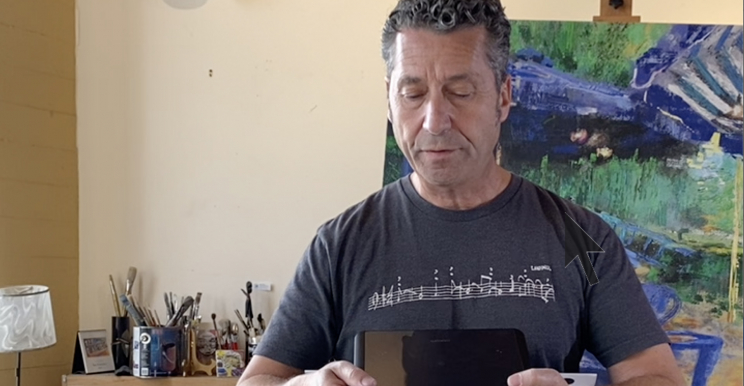
Leave your Comment: