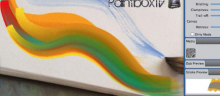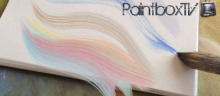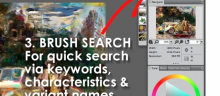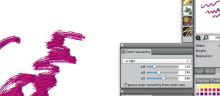Explanation of process behind painting of saxophone player.
Explanation of process behind painting of saxophone player.
Explanation of process behind painting of saxophone player.
Explanation of process behind painting of saxophone player.
Setting up a project folder and sub-folder structure and file naming system and RAW image preparation for painting.
Several photo composition techniques demonstrated, including cropping, adding canvas and combining images.
Setting a convenient source/painting image arrangement plus choosing a background and opening additional reference images.
Learn how easy it is to generate variations on your source image and add these to your Clone Source panel.
Get started with quick, large non-clone brush strokes.
See how I go about gradually developing and resolving the quick rough “muck up” into a more detailed painting.
Finishing the digital painting with final fine tuning, creating focus and adding accents.
Learn how to capture a custom paper texture, vary the paper scale, and adjust the layer composite method and opacity.
Learn to capture a masked pattern and apply it using the Pattern Pen Masked variant onto a layer for maximum control.
Demonstration of the Impasto Oil brush, including adjusting some of the Advanced Brush Controls for finer control.
Look at brush variants that have the Impasto effect but are not in the Impasto brush category.
Learn how Liquid Ink brushes can be made to look like thick impasto paint….
A close look at the thick paint on some of Vincent van Gogh’s paintings.
A look at the three variants and one effect in Painter that include Van Gogh in their name.
“Speed painting” – see how I created an Amsterdam scene using the Van Gogh brushes.
The basics of image layers in Painter X3: how to create them, paint on them, adjust their layer opacity and change their composite method.
Learn how to create a layer through pasting, how to transform layer size and orientation with Free Transform and Reference Layer, and how to use some of the special brush layers.
Learn how to create a bristly brush with a juicy organic trail-off starting with an Acrylics > Bristle Brush.
Learn how to create a bristly brush with a nice trail-off and tapered trail-in and trail-out, based on the Acrylics > Real Long Bristle.
New Painter X3 clone source system explained. It’s ease, elegance and versatility demonstrated as I paint a cityscape with new bristle brushes.
Learn what a workspace is and how to import the PaintboxTV Painter X3 Workspace.
Quick overview of the palette arrangement you see when you first import the PaintboxTV Painter X3 Workspace.
Explore the “Quick ‘n’ Easy” and “Painting from Photos” palette arrangements in the PaintboxTV Painter X3 Workspace.
Explore the “Mainly Layers” palette arrangement in the PaintboxTV Painter X3 Workspace.
Explore the “Brush Creation” palette arrangement of the PaintboxTV Painter X3 Workspace.
Learn about how to paint with patterns using a combination of the two pattern chalk jitter variants and three custom patterns.
Learn how to create and save a custom seamless pattern and then apply it using the Pattern Pens.
Set your brush tracking and customize basic brush characteristics using keyboard shortcuts.
Learn how to use the Color Variability …
Learn how to use the Color Variability …